CSV Support
The Sablier Interfaces supports CSV files for faster processing and automating large-scale operations. This feature is available for both airdrops and streams.
Dates: All columns with the "date" type should have the following format: "YYYY-MM-DD HH:mm".
Durations: All columns with the "duration" type should have the following format: "x years y days z hours". Note that each particle is optional, e.g., you can skip the days.
Timezones: The dates and times extracted from the CSV are processed using the same timezone used by the user's browser.
Amounts: All token amounts should be expressed in humanized form, e.g., 10 USDC should be written as 10, not
10000000. The Sablier app will multiply the amounts by the token's number of decimals in the processing step.
Airdrops
With Sablier, you can create airdrop campaigns with up to a million recipients. To do so, you must upload a CSV file containing all recipient addresses and the airdrop amounts.
Use the provided template and fill in the rows with recipient addresses and airdrop amounts.
CSV Template
For your convenience, here's a download link for the CSV template:
Navigation
To use this feature:
- Access the create airdrop page
- Fill out the details for your airdrop campaign in the 1st step
- Continue to the 2nd step, where you can upload the CSV
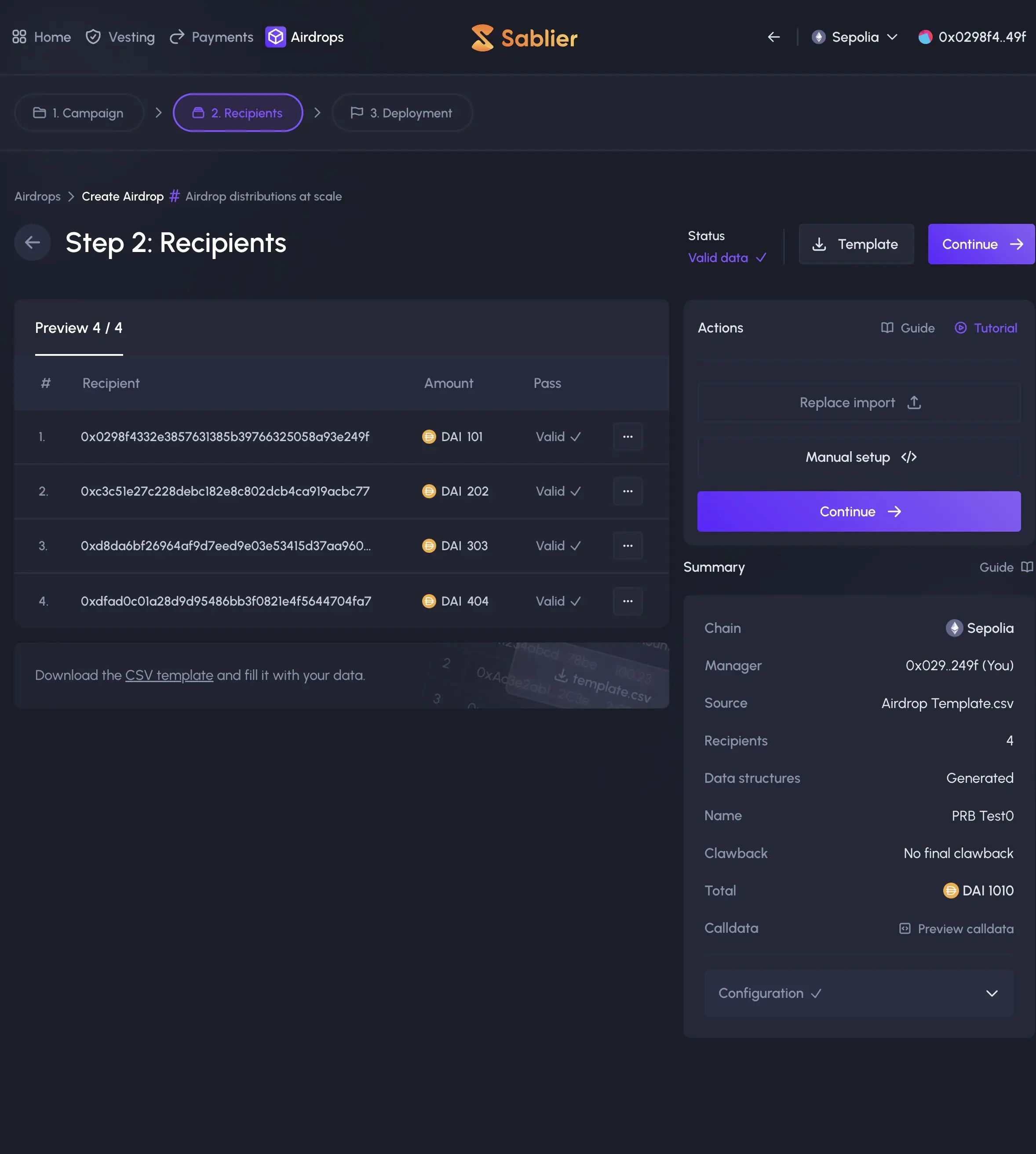 |
Streams
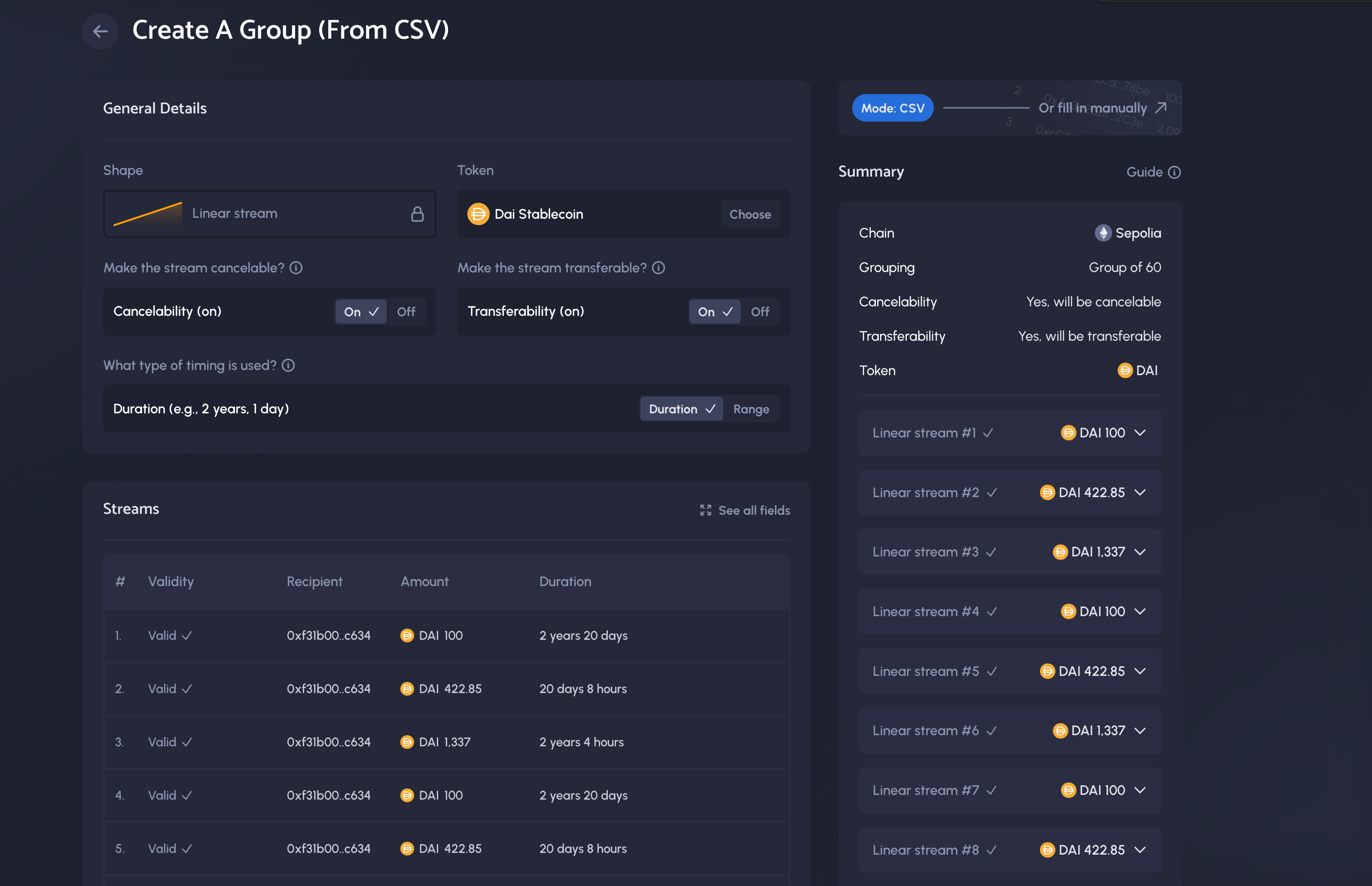 |
Using a CSV, you can deploy up to 280 streams all at once. Start from the suggested template, and fill in the rows with addresses, amounts, and other details.
CSV Template
Here's table with all the available CSV templates.
Sablier Flow (the first row in the below table) is a great fit for use cases like payroll, grants, and subscriptions. The other streaming curves in the table rely on Sablier Lockup and are a better fit for vesting and airdrops.
Navigation
To use this feature:
- Access the vesting gallery page in the Sablier app
- Select the desired vesting shape
- In the top right corner, you will find a button guiding you toward the CSV feature
Column Formats
To use the CSV feature, the data you provide must be formatted correctly. Bellow is a list with the format expected for all column types supported by Sablier.
Make sure that your CSV editing software (e.g. Microsoft Excel) does not override the cell format. We suggest double-checking in the Sablier app that the dates have been parsed as expected.
| Column | Type | Description | Examples |
|---|---|---|---|
| address | String | Recipient address | 0x12...AB |
| amount | Number | Deposit amount | 100, 42161 or any other valid amount |
| duration | String | Total duration | 1 year 20 days, 3 years 20 days 4 hours |
| start | Date | Start date in YYYY-MM-DD HH:mm format | 2024-02-24 16:15, 2026-02-14 17:25 |
| end | Date | End date in YYYY-MM-DD HH:mm format | 2024-02-24 16:15, 2026-02-14 17:25 |
| cliffDuration | String | Cliff duration | 2 years 20 days, 3 years 20 days 4 hours |
| cliffEnd | Date | Cliff date in YYYY-MM-DD HH:mm format | 2024-02-24 16:15, 2026-02-14 17:25 |
| months | Number | Number of months for the unlock monthly | 5, 12 or any other valid integer |
| steps | Number | Number of steps for the unlock in steps | 5, 12 or any other valid integer |
| unlock | Number | Amount that will be initially unlocked | 100, 42161 or any other valid amount |
| initial | String | Whether the first unlock should occur at the start date or at the end of the first month | at start or end of first month |